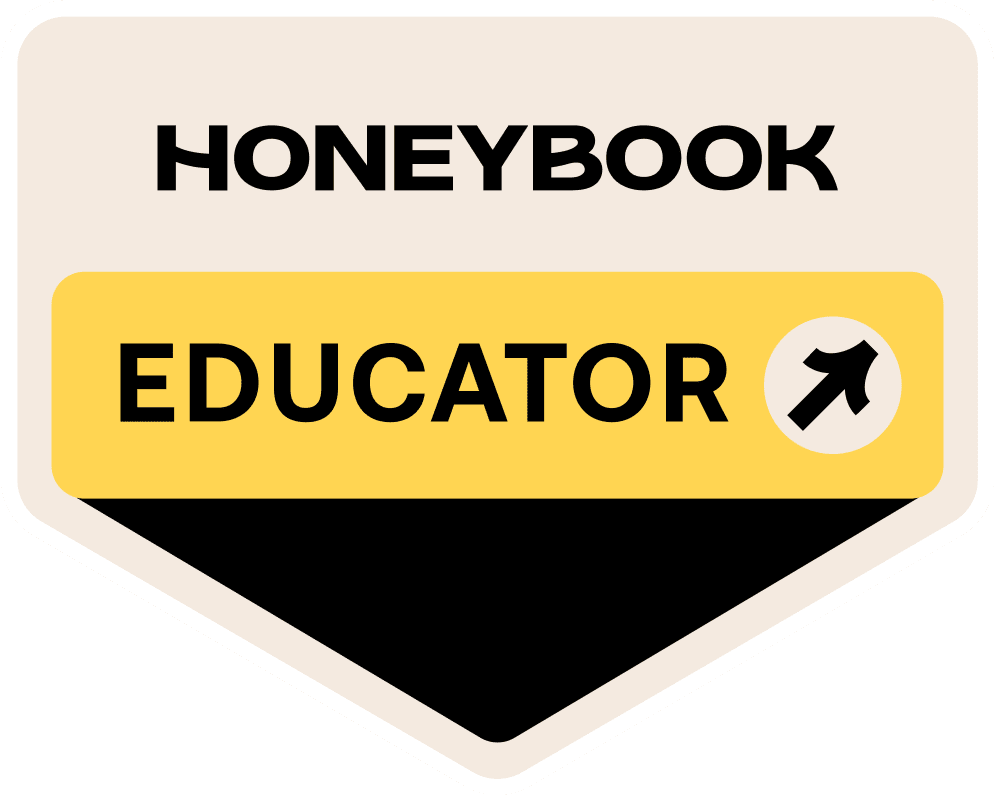Building a website from scratch is such a journey. From start to launch (because a website is technically never finished) you’ll handle so many tasks that may make your head ache and spin at the same time.
Just a few years ago, I was a newbie to the web design universe; when I got around to creating my own website and one for my very first client (at the same damn time!!!) I had no clue what I was in for. There were times when everything felt right until one small thing went wrong that would throw off the entire process that I worked so hard on.
In the beginning, I didn’t know how to organize my website projects.
I didn’t take advantage of the free tools out there that would have made things easy for me from day one.
I didn’t keep all of the needed files and design assets together and organized.
And that resulted in me not only wasting time during my projects but also feeling completely burnt out at the end of it all.
Fast forward to me typing up this blog. If there’s one piece of advice that should stay top of mind as an aspiring website designer or website DIYer is that an organized project will keep it all together. Once I learned how to effectively organize my projects for both me and my clients, I began launching websites faster and feeling even more confident as I worked through each phase.
So, skip all of the stress now; read on to learn how you can organize your DIY or client web design projects the right way.
Know the Exact Pages that You Need Content For
A successful web design begins with content first. So that means before you even lay a hand on your mouse to begin work with a website platform or page builder, you should be thinking about and planning your website’s copy.
If you have your website content created ahead of time, you’ll pretty much know what pages need to be created and how they should be structured for your copy. This means that you’ll save time during the design and build phases of your website project along with avoiding a headache.
Typically a website needs copy for the Homepage, Services/Products, About, Contact, and legal pages (Privacy Policy, Term and Conditions, Cookie Policy, Disclaimer is needed). Starting there with creating your website content will give you plenty to launch with.
If you’re down for doing this yourself, write up your own website copy. With copywriting, it’s all about understanding your audience’s struggles and needs as it relates to your business. If you dive deep into the questions that they may ask, the challenges that may be bringing them to your website, and the solutions that you provide that can make their lives better, then you’ll create website content that will resonate with them as they read through it.
The other option is of course getting a professional to write up your website copy for you. Still, you must know and understand your audience’s challenges and needs so you can effectively convey them to your copywriter of choice. You’ll need to understand your brand’s voice and messaging so the right personality stays infused through each piece of content.
But if you’re new to the business game, you’ll want to get used to creating your own copy and content. Why? Because writing doesn’t end at getting words on your site’s pages. You’ll need to create content for social media, blog posts, paid ads, and so much more as you work to promote your business. One of the quickest ways to get used to creating content is by starting with your website first.
Use Online Tools Like Project Management Tools and Cloud Storage to Keep Things Organized
My favorite part of organizing a web design project is the tech behind it. Though it’s simple, it can make or break a project if used incorrectly or not at all!
So diving into free online tools that will help you stay on top of everything in your project is an essential piece to this puzzle. The two tools that you should look into for a solid web design project organization is a project management tool and cloud storage.
With a project management tool, you’ll be able to plan out each phase of your project with tasks. You can go even further with this organization by adding smaller subtasks to those main tasks. Once each task is completed (and approved if working with a client or team member) you’ll check it off then move on to the next. You can also assign, schedule due dates, and upload files to tasks.
My recommendation: Asana has been my project management bestie for the past three years. I’ve tried so many others like Clickup, Trello, and Monday.com. They are each awesome in their own way but Asana is both simple to jump into and powerful to use. Definitely do your research on this one though since each project management tool has a special feature(s) that sets them apart from each other.
Next up is cloud storage. This tool lets you store various file types in online storage space. You can organize your files with folders, securely share your files with others, and in most cases even connect your storage space to project management software.
My recommendation: Google Drive is my go-to for this. I’m just a Google user for major things like email, domain names, and calendar management. Since Google Drive connects to these things for me seamlessly, it’s easy to quickly upload and share files with any one of those tools. You can easily control who can and cannot access your files with the intuitive sharing capabilities it comes with. Plus, creating and color-coding folders with it is a breeze. That’s huge for me since I have to manage and organize so many different website projects.
Other options for cloud storage include Microsoft’s One Drive, Dropbox, or Box.
Establish Your Project Phase Deadlines and Stick to Them
Staying intentional as you work through your website projects must include setting deadlines for each of your project tasks and milestones.
Don’t let it feel like you’re putting pressure on yourself; building a website is about taking action several times so staying diligent with your project duties by meeting deadlines early or on time is key to getting to launch in a timely manner… or even ahead of schedule!
You’ll be able to avoid task burnout simply by setting deadlines for each of them. The worst thing that can happen is for your many tasks to pile up just because clear deadlines were not established. Plus, seeing incomplete tasks hanging out in your inbox can really suck.
Going back to using a project management tool, be sure to set due dates for each of your project tasks. Set notifications to stay on in your software so you don’t miss when your tasks need to be completed. Checking off each of your tasks will feel so satisfying when you do this.
When you’re collaborating with others on your project, setting deadlines is even more crucial so everyone stays accountable and on top of their work. Again, it’s not about and shouldn’t be about putting pressure on yourself, your clients, or team members. It’s making sure that things get done so your website is more than ready for the world to experience.

Focus on One Phase of Your Project at a Time
Fun fact: multitasking ain’t it. When you struggle to juggle a bunch of tasks at once, you may feel like you’re doing it all… and you are!
That’s the problem.
Things are sort of getting done when you multitask but it’s probably slowly, done in a less than stellar way, or both. Since your mind is working to understand the many aspects that come from each task, it can’t fully hone in on completing the task effectively because you won’t let it.
This is what you definitely don’t want to do when building a website. Most tasks in a web design project require a lot of critical thinking, focus, and careful planning for them to be done right. If you multitask them, they more than likely won’t be completed in the best possible way.
You would do yourself, your clients, and/or team members a disservice if you go about your project this way. The more optimal way of working through your project is simple; work and complete one thing at a time.
From the beginning of your project to the launch of it, you should stay laser-focused on each of your tasks to get them done the way that they should be. Trust me, you’ll create an awesome website if you stay intentional within each of your project’s phases.