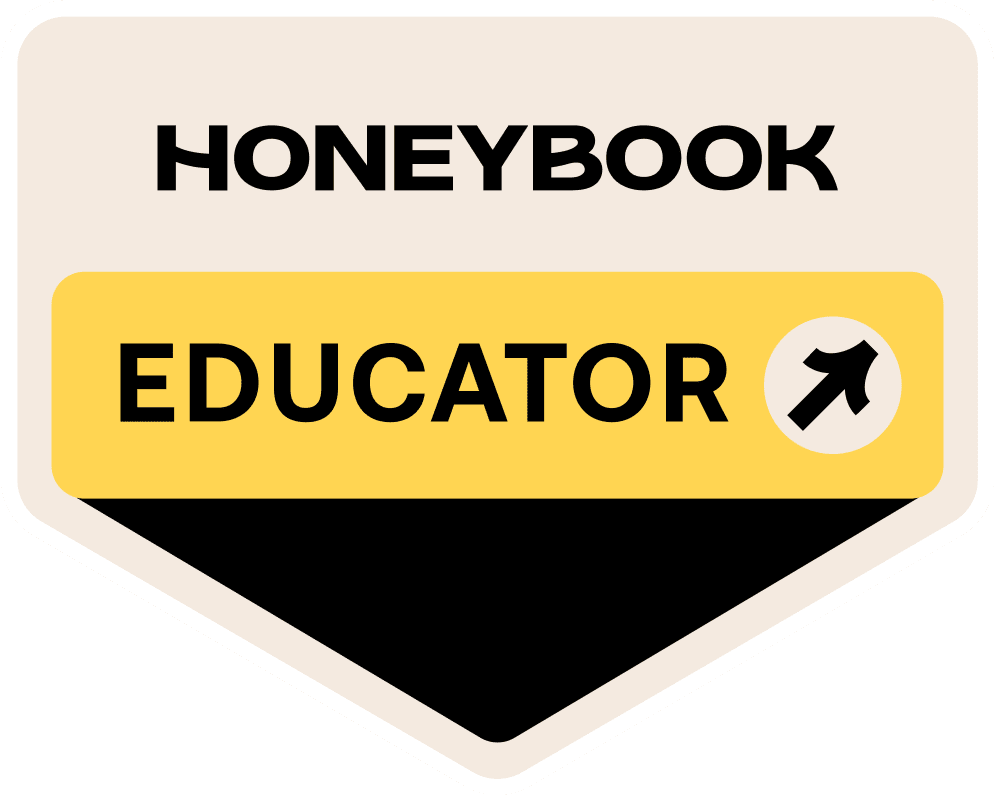Let’s talk about a free tool that Google provides to small business owners why you need to set it up for your brand TODAY.
And if you’ve read a few of my posts, you know that I love my online tools, lol!⚡⠀
⠀
Google My Business is a simple and totally free-to-use tool that a lot of small business owners need to get hip to. It helps you build local visibility for your business. This is especially helpful for a newly launched brand!
And did I mention that this tool is FREE?⠀
Here are a few reasons why you should be using Google My Business to get your business found in local online searches.⠀
- Google My Business is THE place to get reviews for your business. People turn to Google to search for solutions to their problems every day, every hour, every minute… you get it. Folks love using Google and when they see those shiny 5-star reviews online, they may feel confident enough to want to buy from a company that catches their eye in a search. ⠀
- Speaking of testimonials + success stories, they are a proven way to build trust and confidence among customers. Since Google is highly accessible, it’s easier for people to read and leave reviews for your business that connect right to your claimed Google My Business listing.⠀
- It allows you to further attract more people to your business to increase traffic on your website which ultimately leads to more sales. Businesses with a GMB listing are 70% more likely to get local visits from people searching on Google. Appearing in local searches allows you to capitalize on these search opportunities.⠀
- It’s a quick and easy way to advertise on Google… for FREE! Yes, running a Google Ads can help your business show up at the top of searches… but you have to create an effective budget for these campaigns. SEO is essential for any small business website, but it takes some time to build authority and ranking in searches. Google My Business is a faster and FREE way to get you noticed in local searches when you’re in the beginning stages of getting your business’s online presence up and running.
Ok, so let’s get you that Google My Business page. This will only take about 30-45 minutes of your time to complete.

Claim your Google My Business Profile
To get started, visit google.com/business and sign in with the Google account that you’d like to use for your listing. If you don’t have an account created, you can do that here as well before moving on to the next step.
Quick Pro-Tip: It’s best to sign-up with your business’s email domain aka your professional email address.
The next steps are straightforward in completing your business listing details. Here is where you’ll fill out the following:
- Business Name – This will begin with a search of your business’s name to claim it.
- Business Category – Will feature a drop-down of category options.
- Business Location – If your business is at a location for customers to visit, choose Yes for this option. If your business does not have a physical location, (you offer online services, delivery, digital products, etc), choose No. Then you will be given the option of adding your service area to your profile.
- Contact Information -Next, fill in the details for your business phone number and website address. If you don’t have your website up and running yet, you can add your Facebook Business Page link here.
- Updates and Notifications – Next, you’ll be able to choose whether or not you’d like to receive updates and notifications for your listing. Choose Yes. You’ll want to stay on top of your listing so these notifications come in handy.
Next, you’ll be inside your Google My Business dashboard. You now have access to more tools that help with keeping your listing maintained and optimized.
Verification for Listing Visibility
It’s time to get your listing verified! It’s important to get this part completed to ensure that your listing is online for searches.
- Sign in to your Google My Business account.
- Click Verify Now
- Choose how to verify. The Postcard by Mail is normally how you’d verify your listing but you may be eligible to verify by phone or email. Pick your preferred option and provide the required details. Double check your form then submit!
Things to Know
If you end up having to choose the Postcard by Mail option, it may take a week or two for your postcard to arrive. After you receive, your postcard in the mail, sign back into your Google My Business account, choose Verify location from the dashboard menu, and enter the verification code that’s on your postcard.
After verification, it may take some weeks before your listing is on Google. While you’re being patient, be sure to download the Google My Business app to maintain your listing on the go!
Editing Your Listing
Since your business’s information may change over time, it’s important to keep your listing updated with these details. Here’s how to make changes to your listing when needed:
- Sign in to your Google My Business Account
- In the menu located on the left-hand side of your screen click the Info tab.
- To edit info, click the pencil next to the section you’d like to update.
- Make your changes then click Apply when you done.
It may take up to 60 days for these changes to show up in your listing. Once again, be patient with Google and keep tabs on your listing.
Optimizing and Maintaining Your Listing
Staying on top of your listing keeps it highly visible in search results along with giving people an awesome first impression of your business. Maintain and optimize your listing using the following Google My Business profile sections:
- Special Features – Depending on your’s business’s category, you’ll be given a set of special features to add to your listing. For example, if you run a restaurant, special features that you’ll have include uploading menus to your listing along with adding a link for reservations and online orders.
- Attributes – Attributes for your listing would be details that your customer may seek out in your business. A few attributes include indicating that your business is Black-owned, Women-led or even letting people know that you provide Free WiFi!
- Updating Posts and Photos – You can create posts and add eye-catching branded photos to show your customers that your profile is active. Your posts allow you to add any business updates, special offers, or upcoming events to keep your customers informed.
- Keeping Products and Services Updated – Add and update your services and/or products that your business offers.
- Answer Questions – People are going to have questions about your business and Google makes it easy for people to ask the common questions right on your listing. Be sure to answer these questions as soon as you’re notified of them since Google allows anyone to answer them for you. This will help to keep this information accurate in your listing along with further building trust for your brand.
The Power of Reviews
The most powerful part of your listing is your Reviews section. Encouraging your customers to leave feedback on their experience from working with you not only builds trust for your brand but also improves your Google ranking.
Be sure to respond to both good and bad reviews. Yeah, unfortunately, things aren’t all rainbows and blue skies when running a business and you may end up with a disgruntled customer. Respond with an apology or ask them to send you a private message. This will show others that you care about the quality of the products and services that you provide. If things get too interesting, you can always reach out to Google to have a review removed from your listing. They provide info and guidelines for this here.
To collect awesome reviews easily, you can share your listing’s short URL with your customers. Pro-Tip: Request reviews as soon as you’re done providing an amazing customer experience. You can request this by sharing your short URL through a Thank You email, on social media, and in any printed marketing materials.

Going back to the Info tab, you’ll be able to create a brief description of your business. In your online listing, this description is seen underneath your business’s reviews. Since Google controls the smaller description that’s directly located under your business’s name in your listing, you’ll want to put in a more custom description using the “From the business” option.
Click the Info tab on the left-hand side of your screen. Scroll down until you see From the business. Here you can add and update your business’s Attributes and Description.
Creating your Google My Business profile in your business’s launch phase will kick off your brand’s visibility in local searches. Not only is it a totally free tool for all business types to take advantage of but it will increase your chances for local sales and opportunities that will help your business grow and shine bright. And since Google is where the world searches for answers to their problems the most, setting up and maintaining your listing regularly will keep your business relevant in queries.
If you don’t have yours up, now’s the time to get your profile claimed and complete.
Other posts that you may like:
- An Easy Guide Google Analytics
- How to Quickly Create Your Professional Email Address
- The Do’s and Don’ts of Using Call-to-Actions on Your Website