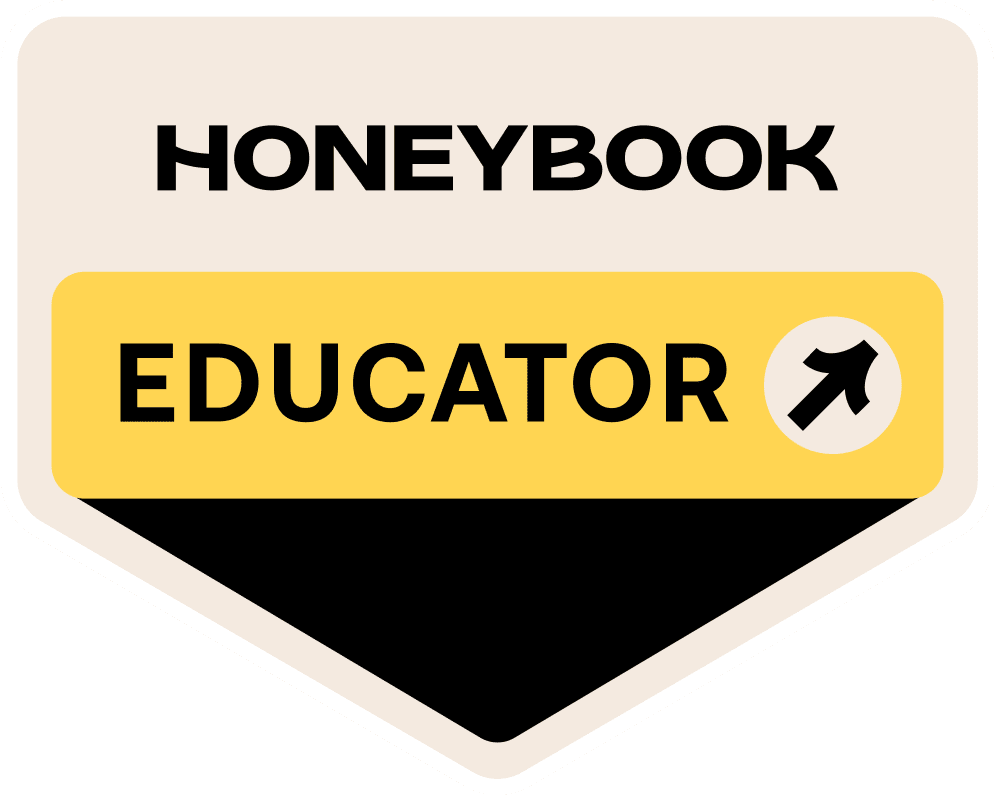Content is a major part of any website project. But displaying just your services, prices, and a tiny bio about yourself won’t cut it.
Your website is the core of all of your marketing efforts; it should speak volumes about who you help, why you do the thing that you do, and how you do it. That’s what your visitors REALLY care about.
When to plan your content
Now, get ready for this folks… successful website launches begin with content planning FIRST. If you’ve got 5+ website pages to plan for, pulling in your images and copy may sound like boring busy work. But look at it this way; if you get through content planning ahead of time, you’re instantly winning.
Your design can be tweaked in minutes but figuring out what to say to your audience can take hours.
Getting this part done early will allow you to strategically plan out your website’s overall user flow all while saving precious time in the design and development phases.
Working on the design can be the easy and fun part; it’s coming up with what to say to your audience that messes with your brain the most. When you understand who to speak to, then you’ll probably know what to say to them so that they take the right action on your shiny-new website.
Know your brand’s why
Creating your mission and vision statements let you and others know exactly what your brand is all about. Your mission statement should explain what your brand does, who it’s for, and why it exists. Your vision statement quickly outlines your brand’s purpose going forward. These statements should be written up in short and easy to understand blurbs. And guess what? These pieces of content can go on your About page. See, you’re winning.
Understand who your website’s audience is
Diving deeper into who your brand serves will have you creating content with the quickness. You’ll know what to say and how to say it in a way that speaks to only that set of people.
To get this right, you’ll need to ask yourself some basic branding questions:
- What are your business’s current challenges? Note: Don’t hold back here. Write out all of the challenges that your brand is currently facing. Understanding this will allow you to craft your offers even more intentionally.
- Who is your ICA (ideal customer avatar)? Get to know this person like the back of your hand because this is your dream customer. What’s their name and gender? Where do they live? How do they make a living? What are their hobbies? Don’t be concerned about being creepy here; all great brands do this research and I’ve created a downloadable worksheet for you to do it on your own.
- What are your business’s goals? When you know this, then you’ll have greater insight into what actions your website visitors should take to get you closer to that goal. We’ll get into the types of actions they can take in a bit.
- How will you measure your website’s post-launch progress? Using a tool like Google Analytics or MixPanel can help you better understand how folks interact on your website and the ways that you can improve your site’s user experience.
Gather inspiration pieces
Everyone wants a custom website but the design idea can spark from existing sites.
Collect 3-4 existing website designs that inspire the look and feel of your own and that your audience may frequently visit. You can search for websites in your industry using Pinterest, Google, Dribbble, or Awwwards. For each one, write down what you like and what you don’t like. Doing this will bring you closer to a successful design that both you and your customers will love.
Know your website goals and the actions that visitors need to take
Website goals should be created to help grow your business. Raising your conversion rate, increasing your list of email subscribers, and driving more traffic from your dream customers are just a few examples of good website goals. or
After you’ve figured out the goal(s) for your site, it’s time to discover what actions you want visitors to make that will help move the needle in your business. Depending on your business type, a website visitor can:
- Book a consultation/discovery call to learn more about how your service can help them
- Purchase a product from your online store
- Sign-up for a free digital product as a part of them getting to know a major offer in your business
- Read a blog post (just like this one!) so they can learn more and get a taste of your expertise
- Comment on a blog post
- Clicking on a social share easily allows them to share that post on social media
- Sign-up for an event, online masterclass, or webinar
Map out your website
We all know that the homepage is the start of a website. But after you’ve piqued your visitors’s interests with the homepage content, they gotta do something else. Another very important action that they should take is to navigate to a core page on your website. That could be your services sale page, products page, contact page; you’ve just gotta map out how to get them there.
This visual mapping can be done through a written or digital user flow map. Using boxes and arrows, you’ll map out your dream customer’s journey on your site.
Maybe it goes: Homepage —–> About——–> Services/Products ——-> Book and Consultation/Buy Product. If they are buying a product then it continues into Cart ———> Checkout ———> Purchase Completed. That’s a rough example but it should help you map out your own. And if you happen to have two different ICA’s then their journey should be tailored to the actions that they need to take to buy from you.

Put the right content on your website
Now it’s time to bring it all together; after you’ve mapped out the site, you should now know what pages you need. Write those down in a list then begin brainstorming content for each. The standard page hierarchy (navigation menu) should be:
- Homepage – your homepage is the place that give your visitor a glance at what you offer. It should quickly display your main service/products, a little information about your brand, and calls-to-actions that lead them to core pages across your site. Note: This link can also be embedded in your site’s logo since the majority of the internet know to click there to return to that page. Since we also want your visitor to engage on your core pages the most, giving them two options in the top navigation to return there may cause confusion. Use this guide to craft the essentials for your homepage.
- Services/Products – this is your main sales page where your visitor will get to know all the things about your offers. Your service and/or product information should be clearly and concisely explained on this page.
- About – This is where you and your brand’s mission shines. Your About page is where you can begin to relate with your ideal client. Website visitors want to know the who and why behind a brand before buying into it. Your about page should include all these details along with a brief bio! This page may feel like the most overwhelming to put together but it shouldn’t be! Read this blog to learn the exact pieces of content to put on this page.
- Contact – The Contact page makes it easy for your website visitors to get in contact with you. Display your business’s email address, phone number, and physical mailing address here. Along with these pieces of info, include your business’s social media account links, business hours, and a simple contact form. Contact forms are actionable and should be pretty simple for visitors to fill out. Including the standard form fields will give you just enough information to get into contact with your potential client easily:
- Name field (could be separated in first and last name fields and should be required to complete the form)
- Email field (this field should be required)
- Phone Number field (this can be an optional field)
- Message field (should also be required)
- Booking Calendar – you can also embed your consultation booking calendar on this page if you require this in your business.
Designing a website around intentional and pre-planned content will make your life easier. With some work on your part, following the steps in this post can help you complete this task like a pro.
You may also like these posts:
- The DOs and DON’TS of Using CTA’s on Your Website
- How To Create An About Page That Your Audience Will Actually Read
- 5 Homepage Mistakes That You May Be Making On Your Website and How To Fix Them
- The 5 MUST Have Pages For Your New Small Business Website