The homepage. This Is the hub of your site and where you’ll need to make a great 1st impression when someone lands on it.
Because guess what… that visitor just might be your dream customer!
Your site’s homepage should be a succinct overview of what your brand has to offer and why folks should want to work with you or buy your product.
But are you getting stuck with how to build out your site’s homepage?
Wondering what to put on it and why?
Read on to learn all about the infamous website Homepage. I go into great detail about what sections it should have so don’t worry, I won’t leave you hanging on what content you need to be planning out for your shiny new homepage!
Also, since your homepage is essentially a summary of all that your website and business has to offer, website DIYers and design freelancers will learn the exact pieces of content to create or request for your project for other pages.
Lets Begin: The Homepage Hero Section
To kick off your page’s structure and design, a standard homepage set-up starts with a large hero section that has an eye-catching image or video in the background with an on-brand tagline and subheading in the foreground that quickly explains:
- what you do
- who you do it for
- and the transformation a person gets by buying into your offer
Quick examples of what your imagery should be: If you’re a coach or consultant who’s doing 1:1 work with your clients, then this photo and/or video should be of you in your working element. If you’re running an online store, the image should be of… you guessed it; your awesome products!
In this section, you should also have a CTA (call-to-action) button that when pressed, routes the user to a core page on your site. A great CTA for this would be a Book a Consult/Discovery call button. Learn more about how to plan out your CTAs here.
You can also put two buttons in this section if you need your user to pay attention to more than one of your core pages from the start. Be sure to have no more than two because we don’t want to start off confusing your visitor as soon as they land on your site.
The next section of your homepage should be a brief paragraph about:
- what you do
- the benefits of your offerings
- and a CTA button that routes to a core page
Maybe that CTA goes to your about page, services/products, or the contact page to book a call.
Now, I’m a designer who believes in the power of strategically placed call-to-actions throughout a website. Don’t bug your visitor to death with them but make sure you tell them what you want them to do on your website. You don’t want to leave them guessing.
How Do You Help Others?: Your Main Offerings Section
Next up, talk about your main offerings. Briefly share what core services/products that you have to offer; 1-3 services/products displayed here is the norm with:
- the title of the service
- a photo depicting what the service may look like
- a description sentence underneath the image
- and a CTA button underneath the entire section or under each service, if they have their own respective pages
This decision-making section gives your visitor a quick glance at what you have to offer and routes them to the appropriate place on your site to dive deeper into its details.
It’s Time to Really Show Off: The Social Proof Section
The Social Proof section is next and should never be ignored. This is where your user will relate with other clients and/or brands that have used your services/products.
Ways to show off your brand’s social proof are:
- layout logos of well-known companies that you’ve worked with (make sure you have permission to do this)
- glowing testimonials of how you helped others
- or both!
For those with a lot of testimonials, you can add a CTA button here that routes visitors to a separate testimonials page.
Bonus! Take your testimonials further by adding one to each of your pages. Make sure that the testimonial is relevant to the content of the page that you place it on. Placing one directly underneath that page’s hero section will further enhance the impression that your brand makes on your visitor.
Sharing is Caring: Your Free Content Section
Content, content, content! Let’s head on over to your lead magnet and content section.
If you’re sharing free content on your site with lead magnets and/or blogs, you should have a short section that displays
- 2-3 three of your latest or featured blog posts
- an email opt-in section for your lead magnet
- or again, both!
Trust me, having both on your homepage won’t make it drag on; in fact, it shows off your expertise in your realm of expertise and lets the visitor know that you really love what you do!
Tell Them What To Do: The Bottom CTA
The very last and super simple section (and I’ve seen a few sites lately that have missed this one) is having a bottom CTA.
Ask yourself…
- What do you need your visitor to do to move the needle in your business?
- Should they be booking a consultation or discovery call with you to get started with one of your awesome services?
- Should they be buying a product or an online course?
- Do they have to subscribe to your newsletter for articles and insights that you share?
- Should they be filling out an application so that you can screen their answers before working with them as a new client or for joining your online membership?
Whatever online action it is that the user must take to start engaging with your core offering must be briefly explained in a bottom page call to action section with a button that leads them to the page that will allow them to fully take that action.
You’ve shared all of these wonderful things on your site and now you’ve gotta tell your visitor exactly what to do next. You don’t want them to try and guess what this action should be; just tell them what it is and lead them there.
Let’s Conclude
Though sometimes website visitors land on other pages of your site, your homepage is what truly kicks off the journey that one would take to learn about the awesomeness your brand provides. It’s almost like a map; with clearly laid out sections that guide visitors throughout the most important pages of your site, your homepage should be navigation at its best.