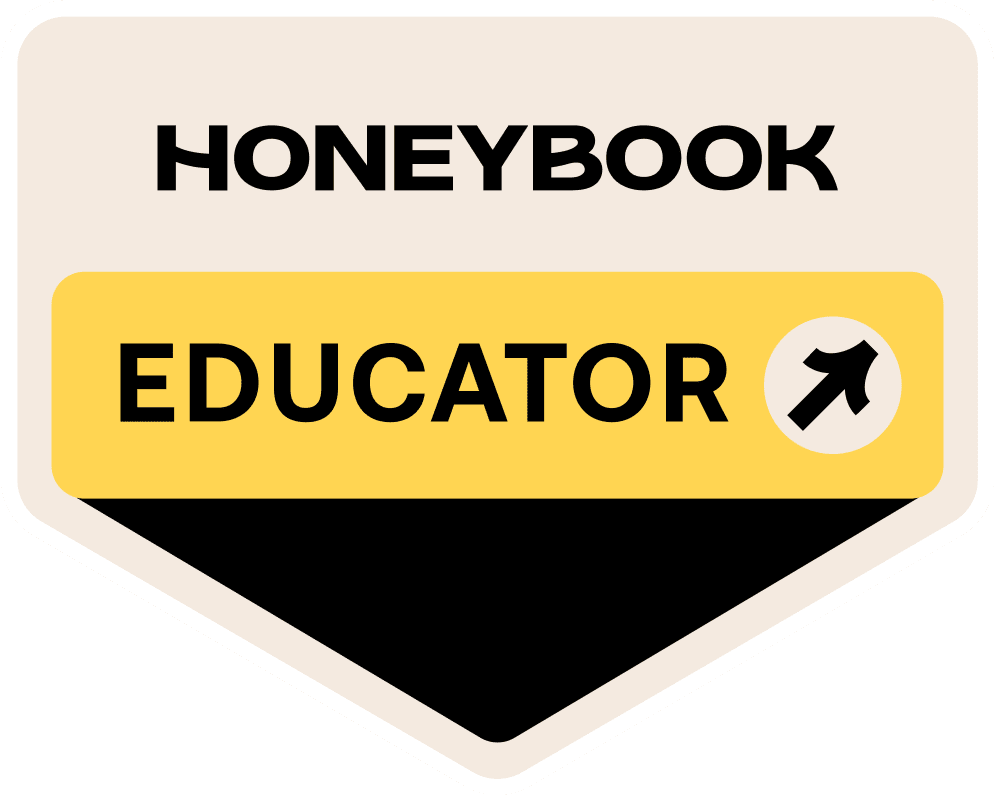When working with new clients who already have a WordPress-based website, it’s crazy how often I log-in to a set-up that lacks simple security tweaks or no installed security tools. Some of these already established websites were created by web professionals before me!
Adding security to your website is NOT hard at all.
Thanks to the power of a few simple plugin options, getting your website secure is a breeze! Though WordPress can be quite secure without any added security features, it’s important to follow a couple of good practices to keep things LOCKED DOWN from you know… hackers.
A few simple fixes really come in handy for this:
- A tough-as-nails admin password. Something that only YOU can remember.
- Securing your admin area.
- Staying on top of ALL updates (WordPress Core, plugins, and any themes).
**Quick note about updates: Updates can include security patches that will keep your website less vulnerable to malicious attacks. It’s always a good idea to back-up your website before getting ALL THE UPDATES though. Also, be sure to triple-check everything on your website after you’ve updated it.
To take care of the trickier ways of setting up a bullet-proof website (firewalls, regular scans, malware removal and fixes) a good WordPress security plugin will do the trick. My favorite options are Wordfence and Sucuri!
This is just a basic overview of how to get your WordPress-based website pretty secure if you haven’t already. Stay tuned for more WordPress tips and tricks!