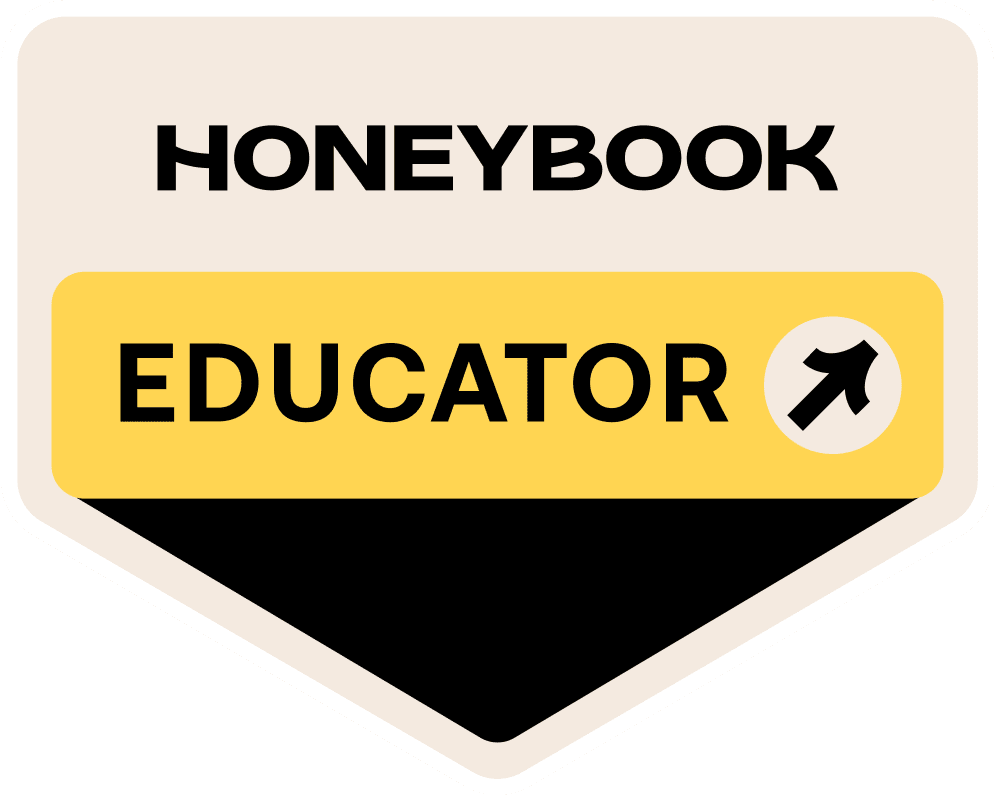Confession time… my website needed some decluttering recently. Yeah, MY website. You know… this is stupid weird because I’m a web designer. I live and breathe website stuff every day.
Yet, my website was starting to look like that one junk drawer that we all keep in our kitchens.
We’re about to enter into another year. I still can’t believe how each year just flies by… and how much digital dust I’ve collected over the past 12 months.
So, I’m here to help you break down the art of decluttering your website so that you can step into the New Year with a website that doesn’t make you cringe when you log into it… like my web designer self did.
We’re not stripping things down to a boring, bare-bones version (unless that’s your thing). We’re keeping things stylish and functional, focusing on clarity and digital happiness. So grab a cup of coffee (or wine — no judgment here), and let’s dive in.
Why Decluttering Your Website Matters
Picture this: Your website is your digital storefront—an inviting space full of clarity that makes people want to come in and hang out.
Now imagine a storefront with chaotic, messy shelves… way too many signs and a door that sticks. Not exactly a place you’d want to hang out in, right?
Quick reality check here — decluttering your website isn’t just about making it look pretty (though that’s a bonus). It’s about creating an experience that:
- Bring your visitors joy upon arrival: They find what they need without sifting through a bunch of digital fluff.
- Levels up your SEO game: Search engines enjoy clean, easy-to-navigate websites just as much as us human do.
- Works to get you results: Clear calls-to-action (CTAs) stand out – that means more clicks and conversions.
- Saves you heaps of time and stress: Managing a clutter-free site makes your digital marketing efforts a little more… effortless!
Oh yeah, and did I mention that a decluttered site lets your biz’s personality shine? When distractions are gone, your unique voice and digital aura can truly take center stage.
How to Declutter Your Website: A Step-by-Step Guide
1. Kick Things Off With a Website Audit
Let’s start by taking stock of what’s on your website right now.
Think of this as Marie Kondo-ing your digital space. Head to your analytics and figure out which pages are killing it and which are just hanging around. Ask yourself:
- Does this page serve a purpose?
- Is it easy to navigate?
- Does it align with my brand and biz goals?
Pro tip time: Sketch out your website’s structure on paper or use a tool to create a visual map (like Miro or even Canva). This task is a game-changer for spotting duplicate pages (aka, dead weight) and areas where things could flow better.
2. Simplify Your Navigation Menu
Your navigation bar shouldn’t be an extension of that kitchen junk drawer. Let’s trim it down to 5-7 core items. Group similar pages into dropdown menus if needed.
The goal? Make it so damn easy to use that even your tech-phobic aunt could find her way around your site.
And skip vague labels like “Stuff” or “More.” Use clear, direct options like “Work With Me” or “Blog.” Trust me, your visitors will thank you.
3. Declutter Your Homepage
Ah yes, the homepage — your website’s first impression.
So let’s get rid of outdated announcements here, clunky sliders (that aren’t serving a REAL purpose other than being flashy), and other unnecessary elements.
Instead, shift this page’s focus on:
- A stand-out headline that let’s visitors who you are and what you do.
- A bite-sized intro to your offerings (services/products).
- A single, clear CTA (or two, max!).
Think of your homepage as a launchpad, not a full-blown info dump. Send visitors exactly where they need to go, fast.
4. Give Your Content a Refresh
Are you holding onto blog posts from 2015 that don’t match your current goals — or are simply no longer relevant and are chockful of outdated content? Archive them.
Got content that still rocks? Give it a glow-up with new images, updated links, and some keyword love.
And remember: Every piece of content should have a purpose. Is it there to educate, inspire, or convert? If it’s not pulling its weight, let-it-go.
5. Tidy Up Your Visuals
We love a good visual, but too many can feel like sensory overload. Stick to clean, high-quality images and videos that enhance your message, not compete with it.
And yeah, optimize those images, my friend. Tools like TinyPNG can help you keep your site fast and fabulous.
And unless they’re being used as a hero section background (that’s 10 seconds or less in length) let’s just agree right now to do away with any autoplay videos. They aren’t cute and your visitors will more than likely feel ambushed by them.
6. For My Fellow WordPressers: Clean Up Your Plugins
Plugins are great until they’re not. Get into your WordPress Admin area, take a look at your plugin stack, and ask, “Do I actually use this?” If the answer is no, deactivate and delete it. A lean plugin list means faster load times and fewer tech headaches.
Keep the essentials: a solid SEO tool, a reliable contact form, and maybe a caching plugin (depending on your hosting provider, you may not need this). Everything else? It’s on the chopping block unless it’s truly pulling its weight.
Pro tip time again: If you’re using a game-changer page builder plugin like Elementor Pro which has useful features like forms and pop-ups built-in, make sure you don’t have separate plugins on your site that do the same thing.
7. Check Into Your Site’s Performance
Run your site through tools like Google PageSpeed Insights or GTmetrix. These handy helpers will tell you what’s slowing you down and how to fix it. Things like compressing images and minifying code will strengthen your website’s performance.
Depending on your website’s platform (whether your site is on WordPress [.com or .org], Squarespace, Shopify, etc), research the most optimal ways to level up your site’s performance.
Did you know that even a one-second delay in page load time can cost you conversions? Yeah, crazy right? Site speed equates to site success, my friend.
Even More Pro Tips to Keep Your Website Clutter-Free (because I’m nice and I care…)
- Embrace the “less is more” mindset: Always keep this in mind when making ANY change to your website: If it’s not serving a purpose, it’s gotta go.
- Schedule maintenance days: Set a quarterly reminder to tidy up. It’s like spring cleaning but for your website.
- Get some outside feedback: Ask a like-minded bestie or client to explore your site and share their thoughts.
- Use white space wisely: Blank spaces aren’t wasted — they’re breathing room for your content.
Ah yes, one more thing: Create a “decluttering checklist.” Whether it’s fixing broken links, deleting duplicate pages, or updating old posts, having a plan makes everything easier. Here’s one to get you started.

Ready to Love Your Website Again?
Decluttering your website is about more than cleaning it up. It’s about creating an online marketing hub (i.e. your website) that you should be excited to log into each day.
It should also guide your visitors effortlessly all while letting your brand’s brilliance shine.
If this feels like a lot and you’d rather not tackle it solo, don’t worry — I’ve got you.
Check out my Ongoing Website Support Service. It’ll help keep your site looking sharp and running smooth, so you can focus on doing what you do best: being amazing while running your super-cool business.
Let’s make your website a place you’re proud to call home. You in?