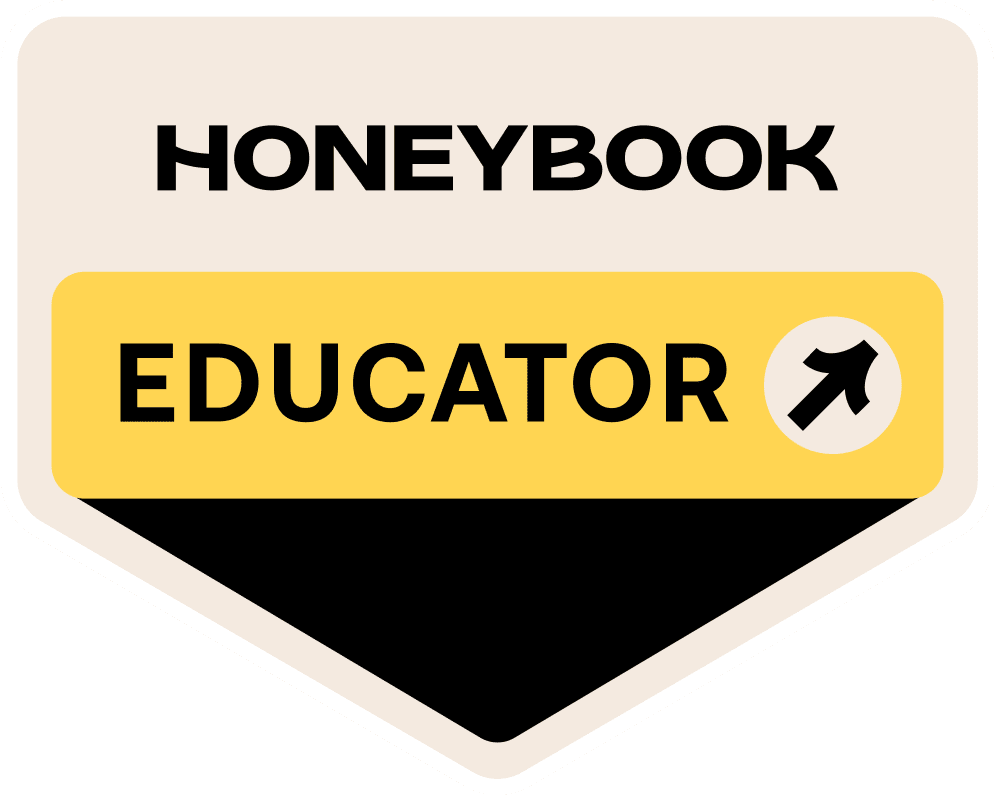When you first set-up your WordPress based website/blog, there are a few things that need to be handled before diving into creating content, articles, and pages. I plan on going into that in TONS of detail in a later post, but today our focus is on permalink structure.
 Um, Brit… what the HECK is a permalink?
Um, Brit… what the HECK is a permalink?
A permalink is simply a unique URL that’s associated with the pages and posts on your website.
When you first set-up your WordPress website, by default, your permalink structure may look something like this:
http://yoursite.com/?p=123
This looks pretty meh and Google doesn’t like it very much.
To keeps things simple for both your website visitors and search engines, permalinks should be:
- as short as possible
- exclude “stop words” (“a”, “an”, “the”, etc.)
- easy to spell
- easy to remember
- simple to type
- and most importantly CONSISTENT.
It’s best to get this set-up before creating any pages or posts. To do so, in your WordPress Dashboard hover over Settings then click Permalinks. You’ll then get to a page that looks like this:

You’ll find a bunch of options for permalink structure. Let’s keep things simple since you’ve most likely just started your website/blog. Some suggestions for a simple permalink set-up would be:
- yoursite.com/category/post-name
- yoursite.com/postname (or %postname%)
- yoursite.com/postname/numeric-ID
As you can see, I’ve gone with the “Post Name” option for my own website. Short and simple.
I plan on tackling subject in more detail in another post. That one will be geared towards folks who have had their WordPress website for a while and need permalink fixes across their entire website. Fun times, right?