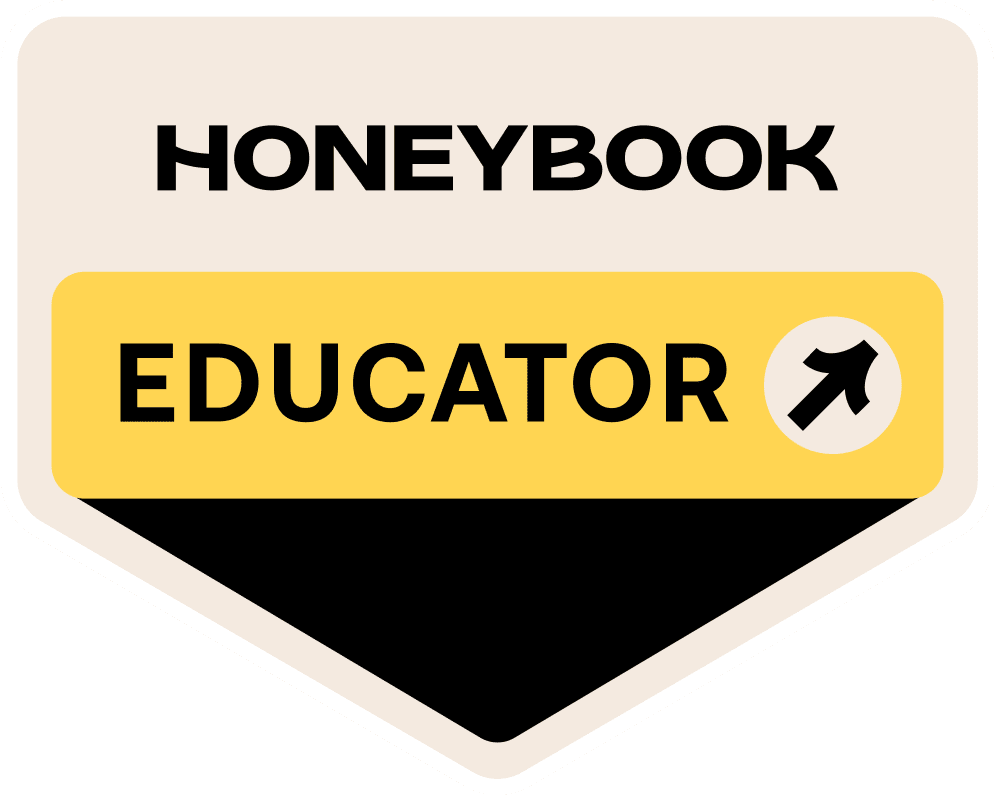So you’re ready to build your website for your small business but you’re having trouble figuring out exactly WHAT to display for the world wide web to see.
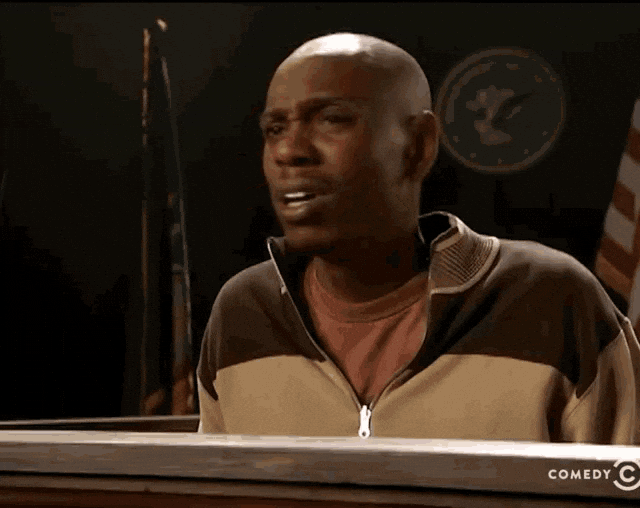
You want your business’s message, services and contact information to be easily accessed and read by the masses. Knowing about the 5 must have pages is a great start to building the map of your website’s information.
We’ll go into detail with the 5 essential pages that pretty much any small business website needs. These pages maybe titled differently based on your business’s model but these are the go-to starting points to building out your website’s overall structure and page sections.
The Homepage
Your homepage is the VERY first thing that visitors to your website will see. It should convey what your company does and the ways that you can help your dear website visitor in a clear fashion. They shouldn’t have ANY questions about the services that you offer once landing upon this vital page.
It should also load FAST.
I mean, it’s the very first page of your business’s website; if it takes over 2-3 seconds to load, you may easily lose visitors. They won’t get a chance to see the amazingness that you can offer to them simply because your homepage loaded slowly. No good.
This is a simple page to put together. Provide a short and clear description about your business, a quick explanation about the services that you provide (we’ll dive deeper into this one in the third section of this post) and a straightforward list of the ways that you can help your ideal client. Easy day.
The About Page
This is where you and your small business can shine. Your about page is where you can truly begin to relate with your ideal client.
Typically, folks want to know the WHO of a product or service before buying into it.
Your about page should give a BRIEF summary about who you are, your company’s story/history, and a paragraph or two detailing the HOW and WHY your business does what it does.
Other things to include on this page would be a quick bio of you (including your own photo!), bios of any employees and their photos, and any business certifications or accolades that places you and you company as experts in your given field.
The Services Page
Now onto your services page. Here is where you list the services (programs, products, offerings, etc) that you provide. For each of your services, create a brief description along with including any pricing details and/or important bullet pointed things-to-know. Any core services should at the forefront of this page while listing secondary offerings after.

(From my client’s website, Blue Waters Massage and Skincare)

(From my client’s website, 11:11 Wellness)
The Contact Page
Say yay for another simple page! This page should make it easy for your website visitors to get into contact with you. Display your business’s email address, phone number and physical mailing address here (these pieces of info should also be included in your website’s footer section).
Along with these pieces of info, include your business’s social media account links, business hours and a simple contact form.
Contact forms are actionable and should be pretty simple for visitors to fill out. Including the standard form fields will give you just enough information to get into contact with your potential client easily:
- Name field (could be separated in first and last name fields and should be required to complete the form)
- Email field (this field should be required)
- Phone Number field (this can be an optional field)
- Message field (should also be required)
Blog Page
Okay, time to get a little deeper here. Your blog page will be the hub that displays your blog posts. This can be displayed in a number or different layouts. Most importantly, your small business website SHOULD have a blog section.
Blogging is a powerful marketing tool; it truly allows you to promote your expertise while further engaging with your ideal client. Blogs drive traffic to your website.
Do your research when it comes to blogging topics. You can post about what you know, tips and tricks, behind the scenes of your work, etc. Your posts should be content rich and even conversational. Have fun here!
Other Pages/Sections to Consider
Because every small business website is unique, the following list of pages may or may not apply to your business.
Some of these are pretty handy to have like the Privacy Policy and Terms & Conditions pages. It’ll be easy to know which pages you’ll really need based on your business model.
- Testimonials/Reviews – Let your ideal client know about your fans! You can have a separate page displaying all of these or add a testimonial section to each of your website’s pages.
- Products page – if you sell physical/digital products, you’ll definitely need this one set-up and configured.
- FAQ page – a good page/section to have if you find that people ask the same questions about the services you provide. Answers to these questions can be linked to pages that correspond to them and allow your customer to get to where you want them to go on your website.
- Press Releases page – Has your company been in the news? That’s pretty cool because you can show it off on this page. Post links to articles, TV spots and video interviews, and any other pieces of media that you were featured in!
- Terms and Conditions – This page is simply a place to display the rules that your website visitor must agree to accept if they plan on using your website.
- Privacy Policy – This page is where you’d let your website visitor know how you’ll use any personal information that they share with you. Quick tip: If you don’t have a legal adviser for your business just yet, you can have a term and conditions page along with a privacy policy generated using a tool like Termly.
- Sitemap page – Here is where you would have a structured list of ALL the pages on your website. This is great for a website with a large amount of pages and blog posts.
This breakdown of must-have pages will give you a good starting point to work from when planning out your website’s content. Just remember to keep your website’s information clear and straight to the point when organizing these details. Your ideal client will thank you for the clarity later!